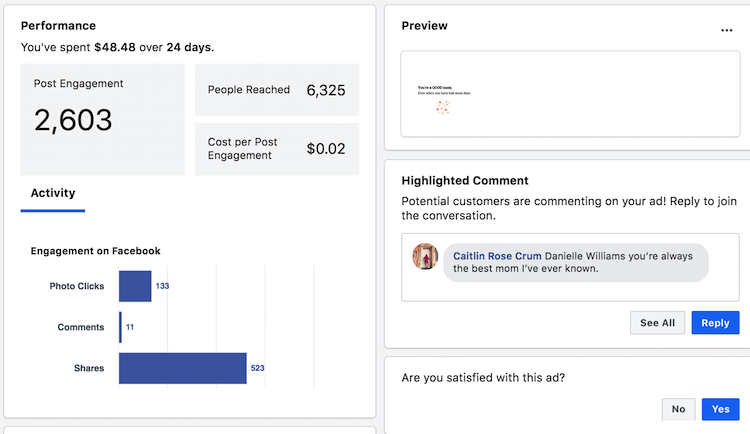How to Grow a Massively Engaged Facebook Page from Scratch in 2024
Written By Summer Tannhauser
Blog Post updated: May 2, 2024
Thinking about starting a new Facebook business page, but wondering how in the world you're going to grow your Facebook page from ZERO … complete scratch, and organically attract people in your target audience?
But with Google being fickle in 2024, more and more business owners & bloggers are turning to FB page traffic everyday!
Maybe you're also wondering...
Are Facebook pages still worth it in 2024?
Will I have to spend a bunch of money on Facebook ads?
Will having more Facebook followers actually benefit my business?
Would I be smarter to focus my time on other social media platforms?
I hear ya.
I used to wonder the same things …
… until I grew a brand new Facebook page from 0 followers all the way to 14,000+ highly engaged followers in less than 11 months. (with very minimal ad spend) And now in 2024, its at 25K+ followers and growing every day.
QUICK HEAD’S UP! (FOR 2024)
—> The course that I took to learn EVERYTHING that I’ve used to grow my page to now 25K+ is currently OPEN FOR ENROLLMENT!
If you want to supercharge your Facebook page results, then I highly suggest joining this step-by-step program.
BTW, those likes on the graph above - they aren’t fake likes from a country half away around the world. They are REAL fans who care, comment and engage.
My Facebook page posts now regularly get hundreds of likes, reactions, and shares on the content I post, and I’ve had 2 posts go viral further exploding my reach.
My first viral happened when my page had fewer than 2,000 followers, and that post has now reached over 10 MILLION people on Facebook!
When you grow a Facebook page of your ideal audience, it’s not just vanity metrics of followers and likes. As your audience grows, so does your influence. And with your increased influence, you have increased FREEDOM. The freedom and ability to leverage that audience either for a current business you’re growing or for new income opportunities that you may have not even considered yet.
For me, growing this Facebook page from scratch has opened up to me some fun, income-producing opportunities that I would not have had access to without it:
I was invited into the Facebook Bonuses program, and I now can earn money from Facebook every month just from posting on my page (the bonus program I was invited into pays me for views, comments, reactions, and shares on all of my posts except reels and stories). It's not "big money” (Average made is $175-300/month) but it sure is nice to get recognized and paid for the work I'm putting in to create content!
I was invited into the Amazon Influencer (video review) program because of my FB page. This allows me to create short review videos of items purchased on Amazon, and then have these videos show directly on Amazon product pages. I then earn money anytime someone watches my review video and purchases a product! If you want to know more, I wrote this blog post all about making money with Amazon Influencer.
Creating a Facebook page following the steps in the Grow your Audience course can be a great traffic driver for your current business, but it can also be the thing that starts up a whole new brand and business for you as I've done! Despite having plenty of experience in business and marketing, I would have never known that this was all possible by simply growing a Facebook page, without Rachel's course. In 2024, I still highly recommend this course!
I hope this step-by-step blog post that shows exactly how I grew my Facebook page from scratch to over 14,000 followers in a fairly short period of time, and now to 25,0000 follower in 2024, will inspire you that ANYONE can grow an audience, build their influence, and leverage that brand to start or grow a new income stream or side hustle or to build their current business.
Disclosure: This post contains affiliate links. If you click through and make a purchase, I’ll earn a commission, at no additional cost to you.
Blog post Table of Contents
Starting your Facebook page from scratch (a.k.a. spoiler alert: your Facebook page is NOT about you)
The 5 key sections to your Facebook page for organic growth
9 post types to grow your Facebook page in 2024
How to grow your FB page likes from 0 with a simple boosting strategy
Exactly how I grew my Facebook page to 14,000+ likes in 11 months
My go-to free and low-cost resources to grow your FB page
—> Pro-Tip: If you’re interested in cutting out the learning curve and supercharging your results, the course I took to learn EVERYTHING that I know about growing my Facebook page is called Grow your Audience by Rachel Miller of Moolah Marketer. You can read my full review + personal experience with the Moolah course here.
Spoiler Alert: Your Facebook Page is NOT about You.
One of the biggest mistakes that most people make when trying to build a Facebook page from scratch, is that they make it all about themself or about their business.
Now you may be thinking ... well, what else would I make my Facebook page about?
I’ll tell you. You make your Facebook Page about your IDEAL audience member.
First, You need to know WHO is the person that you want to attract.
Are they ….
1st-grade teachers, who love including science in their lesson plans?
Keto fanatics that are trying to help their family like the meals too?
Dog lovers, who like to travel a lot with their pets?
Moms navigating the transition to becoming an empty nester?
Notice that we’re getting fairly specific here. We didn’t just say 1st-grade teachers, keto fanatics, dog lovers, or moms. In each category of person, we dialed it down to a smaller subset of the larger category.
The reason for getting so specific is that it allows someone who stumbles upon your page to say “YES, this is definitely for me. I fit in here!!!” and feel a real connection to the page, to you, and to the others on the page.
Now, once you’ve got your ideal person in mind, it’s time to create your page to make that person LOOK GOOD.
Yes, that’s right. We want your page to make the people who chose to “like” it, look good to their family and friends on Facebook.
So let me ask you - which of these pages makes a person look better when they “like” it on Facebook?
Would they rather their friends and family see that they “liked” …
A page with a business-y name like “Sally’s Pet Sitting Co.”?
OR
A page with a name like “Green Lake Dog Lovers”
I’m going to guess that unless they have a personal connection to the pet-sitting company, then most people are going to be more proud to identify as a “Green Lake Dog Lover”!
This also holds true when people see posts from your page showing up in their Facebook feed. They will often make a decision regarding if they will “like” and share your content or not, based on if they want others to know that they identify with your page and the great content that you are sharing.
Remember the key - does it make them LOOK GOOD?
One thing to note: If you have an established business or brand that people recognize and may be searching for on Facebook, then you’ll likely want to have 2 Facebook pages.
The first page will be a more “traditional” FB page which is kind of like your “resume” on Facebook. On this page, you’ll use your business name, and include important details like hours, services/products, special sale days, etc.
Then you’ll create a second FB page focused on WHO your ideal client is and HOW they identify (like we’ve been talking about here), as it relates to your business.
Let’s look at a few examples of Facebook pages that have done this well and branded their Facebook page as being about their ideal audience, rather than focusing on themselves or their business:
One last note in this section:
If you’re considering growing an online business as an income-producing side hustle, then this is a great place to start - by building your FB page audience. Even if you don’t know exactly what service/product you’ll offer, or what your business model will be, that’s OK!
All you need to decide is WHO you’ll want to work with, and what CATEGORY of person you’ll want to serve. By “collecting” an audience of this exact type of person on your Facebook page you’ll be in an excellent position to find out exactly what they are struggling with, where they need help, and how you can provide assistance (which is the basis of any successful business).
Now that I know what I know, I wouldn’t consider launching a new online business without building a FB page first! It's the best way I know to really get to know your audience.
The 5 Key Facebook Page Attraction Areas (that you've got to get right)
Now that you’ve got an idea of how to make your Facebook page about your ideal audience, rather than about yourself or your business, let’s take a look at 5 key areas of your page that you’ve really got to NAIL if you want to supercharge your organic growth.
5 Key Attraction Areas:
Page Name
Cover Photo
Profile Photo
About section
Pinned Post
Let’s take a look at each of these, and how to position each to help attract your ideal peeps and organically grow your FB page from scratch!
FACEBOOK PAGE NAME
We’ve already talked a bit about this in the first section of this post, so let’s do a quick review. Your page name should be something that the person “liking” it is proud to associate with themselves. If your page name was on a sticker, they would happily affix it to the back of their laptop, or stick it on their car’s bumper. It’s something they are PROUD of claiming as their own.
Additionally, the name should be quick and easy to say. Three or fewer words is ideal.
A few good examples:
Sorta Crunchy Mama
Horses Obsessed
Scrapbooking Daily
COVER PHOTO
The cover photo of your page should help to quickly identify what your page is about. Ideally, this should only be an image or a compilation of images that are easily identified in just a glance.
If any words are included in this photo, keep them to a minimum, and you’ll want to check how they display when looking at your page on the FB mobile app.
Here a few great examples of pages that get their cover photo right:
PROFILE PHOTO
Profile photos are small, and with most people using Facebook on their phones, that makes it an even smaller image to view. The key here, similar to your cover photo, is to choose a picture that easily identifies the topic of your page. Definitely avoid any words or intricate images since they will be lost and make your photo look cluttered on the FB mobile app.
Here are a few pages that have great profile images:
ABOUT SECTION
Your about section is designed to help those people that want to learn more about your page, find the information that they need.
The most important areas that you’ll want to fill out in this section include:
Contact email address
Website (if you have one)
About section: a short (1-2 sentences) introduction to what the page is about and who it’s for.
Biography (if you’re a personal brand): a short (1-2 sentences) biography of who you are
Products (if you have something for sale)
PINNED POST
This is a post that will be pinned to the top of your page so that when someone visits for the first time, it’s the first post that they’ll see. Depending on your goals for your page, here are a few ideas for your pinned post:
A picture of you and a short introduction of yourself and what the page is about (if you run a personal brand)
One of your most popular posts so far (with lots of comments, likes, and shares) to provide social proof to new visitors
A post about an upcoming event you’ve got coming up in your business or on your page
Typically I default to option #2 - the popular post, unless I’ve got something specific coming up that I want to promote.
9 Post Types to Grow your Facebook Page in 2024
Now that you’ve got your Facebook page set up in a way designed to attract your ideal Facebook users, let’s take a look at 9 key post types guaranteed to get you more comments, likes, and shares - and grow your page in the process.
When you post on Facebook, your first step is to understand that it’s your job to please 2 different sets of people:
Your ideal Facebook audience members
Facebook (!!)
Yes, that’s right. You’ve got to post in a way that Facebook wants you to post. Facebook knows how its users like to interact on its platform, and they know what keeps them on Facebook (and in the process grows their revenue).
Facebook can detect the difference between a “sales-y” post versus the type of post that an average person would post on Facebook for their friends to see. So our goal is to use Facebook in the way that Facebook likes, to help our posts get more reach, and thereby grow our audience more quickly!
Most small businesses on Facebook do not understand the importance of posting in a way that Facebook likes, so if you do this, you'll likely reach many more potential clients compared to your competitors.
PRO-TIP —> I highly suggest grabbing this free download: The Facebook Banned Words List. It will tell you EXACTLY which words will hurt the organic reach of your posts, and even give you ideas to replace them with.
When posting to your Facebook page you’ll want to include a variety of post types. Typically you’ll want to start out posting 1x per day to your page if you’re growing it from scratch, and after you’ve hit 1,000 followers you can try picking it up to 2x per day and see what happens. Also, use your analytics to determine the best time to post based on the data from your own page.
Here are the 9 Facebook post types that you’ll want to give a try ….
1 - IMAGE/QUOTE UPLOAD
Purpose: shares to grow likes, and used in a FB ad boosting strategy
I like to create these images in Canva, and typically use a size of 500x750 px. You can use the free stock images in Canva, which have a pretty good selection if you have Canva Pro, or you can upload images from a stock photo site like UnSplash.
The key is to use an image and a quote that your "right people" will directly resonate with, and will WANT to share on their own FB profile. That means it should be something that matters to them or makes them “look good” to their friends and family.
2 - IMAGE SHARE FROM A DIFFERENT PAGE
Purpose: engagement, networking with similar pages, “piggybacking” on viral posts
This is where you share an image directly from a different FB page. So you are sharing their content onto your page. This helps to show facebook what other pages your page is related to, as well as potentially networking with other pages who will, in turn, share your content.
Sharing an already viral post is a smart idea because you piggyback on some of the momentum that post is already gaining.
3 - VIDEO UPLOAD
Purpose: engagement, viral potential, shares to grow likes
There are now many apps that can be used to make short (less than 1 minute) videos to upload to your FB page. A few that I’ve used are CapCut and Filmora.
You can use your own video clips, or you can use stock video clips or even stock photos (used in a slide-show format) to create the video. It’s smart to include text so that your FB viewers can get benefit from the video even when the sound is off.
4 - VIDEO SHARE
Purpose: engagement, networking with similar pages, “pippy backing” on virals
Similar to an image share, this is when you share a video that a different FB page has posted to their page. Videos have a lot of viral potential currently, so picking videos to share that are already popular on FB is a great idea. Of course, just randomly sharing viral videos never makes sense! It should always be something that your audience would appreciate seeing.
5 - QUESTION IMAGE
Purpose: comments, building a connection with fans
This post is a simple square image (I use 1080 x 1080 px) with a question written directly on it, that you’d like your audience to answer in the comments below the image.
This is a great way to really get to know your top fans, as well as encourage engagement between your followers because they will comment on each others’ answers. The key is to ask a question that can be answered quickly and is on a topic that your audience cares about.
PRO TIP —> We’ve made this one SUPER easy for you with this list of 23 Conversation Starters for Facebook pages! It’s over 20 questions that you can plug in terms for your niche, and use to build engagement - FAST - on your page.
6 - POLL
Purpose: engagement and audience insights
Facebook gives you an option to set up a poll directly within your post. You’ll ask a simple question, give you possible answers, and then let your audience make their choice!
I always make this fun by adding a funny GIF image to each of the possible answers. When the poll ends you’ll see the percentages of your audience that picked each of the options. It’s a fun and quick way for your audience to engage, and you can get some great insights about your audience based on their answers.
7 - LINK POST
Purpose: driving traffic
Use this one sparingly, because when you insert a URL link into your post, that means that your purpose is to drive people OFF of the Facebook platform … and of course, Facebook doesn’t like that! BUT it can be very important to your business.
Be sure that your link post displays an engaging image and an intriguing title pulled from the link to get the best results with this type of post. And only use it when you really need to send your audience somewhere else.
PRO TIP —> A different way to link out to a blog post that is working really well in 2024 is to post an image, and then include the link to the associated blog post in the first comment on the image.
8 - MULTIPLE IMAGE POST
Purpose: browsing, engagement
By posting multiple photos in one post pically sets of photos encourage browsing, so this is a great way to show off a set of products or services that you may offer your audience.
9 - LIVE VIDEO
Purpose: engagement, sales, building connection
This one is where (typically) you are talking live on video directly to your FB page audience. These live videos can be as short or long as you like (up to multiple hours), and can be used in a variety of ways - to introduce yourself, to teach a class, to showcase a new offer, etc.
So there you have it! 9 different types of Facebook posts designed to encourage more likes, comments, shares, and engagement! Now let's take a look at how to make sure you’ve actually got an audience for all of this awesome content that you are creating!
How to Grow your Facebook Page Likes from Zero - complete scratch!
You might be reading this article and thinking … “OK, this all sounds great … I’m excited to give it a try!” BUT what if you currently have a big fat ZERO followers on your Facebook page? What if you are truly starting from 0 likes and building your Facebook page from scratch?
First of all, if that’s you, let me give you some good news. This was my situation too!!
I had a brand new page, and I did NOT want to go try to solicit “likes” from family, invite friends, or share my page on my personal profile. Just because they would have probably given me “sympathy” like, I didn’t want to go in that direction. Why attract people to my page that likely were not my ideal audience members? I wanted to build my page for the long run, and really focus on building my fan page with a specific audience of potential customers.
So instead I used a simple post-boosting strategy that literally anyone can do! It’s a super-simple strategy of “boosting” your most popular page posts for about $2 per day and then inviting the people who engage with your posts to also like your page. This is going to be the easiest type of Facebook advertising that you've ever seen!
Let’s break this down so you can grow you FB page from scratch!
Start by posting 6-9 posts on your brand new page that you believe will resonate with your ideal audience (use the 9 post types listed above). Make 3-4 of them in the Image/Quote style of post with photos and text that you think your audience will like
Boost those 3-4 posts to an audience that you’ve picked based on age, location, interests, etc. spending $1-2 per post per day, and picking to run the post for 3 days.
At the end of your test period, decide if you have a “winning” post. For me, a winner typically means that I’m receiving engagements on the post for between $0.01-0.03 per engagement.
Once I’ve got a winner, I set it to keep running for several months, or even ongoing with no end date.
—> Here’s the KEY to this strategy … anyone who likes a post, you can then invite to “like” your page. So you’ll want to keep your eye on your ad regularly so that you can invite those people who "like” your post to become a follower of your page. This is a good way to quickly grow followers. I had great success with using this strategy to get my first few hundred likes.
This exact strategy is how I’ve built my Facebook page from absolutely ZERO… scatch… nada… to over 14,0000 *REAL* followers in less than a year, and now all the way to 25K followers. It’s the way that I got my first 100 likes, and it’s still the way that I add new likes every single week now that I’ve got thousands of followers.
Exactly How I Grew my Facebook Page to 25,000+ Likes
Of course, there are quite a few more details to everything that I’ve talked about in this post, and it’s much more than I can go into within this post.
But the good news is that this exact boosting strategy (and all the strategies discussed so far) are covered in-depth in the course that I personally took to learn how to explode my Facebook page, the *right* way.
Here’s how it all went down when I decided to enroll in the Grow your Audience course:
Month #0 - No Facebook page yet… starting from scratch
Month #1 - enrolled in the Grow your Audience course by Rachel Miller from Moolah Marketer (where I learned EVERYTHING that I’ve talked about in this article, plus so much more). I started implementing right away and on Feb.5th the More than Mom FB page was born
Month #4 - Had my first viral post following the strategies in the course which quickly made it to a reach of over 1 million. I only had a little over 2,000 likes on my page at the time.
Month #7 - That same viral picked up speed again and made it to over 10 million in reach! The page was at about 6,000 likes by this time.
Month #10 - Got my second viral post that made it to 1 million reach fairly quickly, and was in a post format that I could boost for $2 per day to supercharge it’s results even more.
Month #12 - Closed out the year with over 13,000+ highly engaged REAL followers on a FB page! And more importantly, an AUDIENCE that I can use to further my business and brand.
I literally just followed and implemented the strategies in the Grow your Audience course step-by-step, and it typically takes me less than 1 hour per week to schedule, engage, and monitor my More than Mom page. (you can find my honest review + personal experience with the Grow your Audience course in this blog post)
I’ll often just take a few hours at the beginning of the month and get everything set up to automatically post for the rest of the month! Easy-peasy.
I’m an introvert by nature, and social media is typically not my favorite place to spend my time and energy. However, I can honestly say I’ve never had so much fun implementing a social media strategy (and getting results) than I have with the step-by-step plan from Rachel Miller’s Grow your Audience course.
If you’re looking to tap into the millions of people on Facebook, and do it with mostly organic strategies or very low (a couple of dollars per day) ad spend, then I can’t recommend this program enough. This is the type of thing where I honestly don’t believe I could have ever achieved these results on my own without this program’s guidance. It's an extremely effective way to learn all of the best practices that you need to know to tap into the power of Facebook.
Low-Cost Resources to Help Grow your Facebook Page Now!
Enrollment for Rachel Miller’s Facebook Course - Grow your Audience is currently OPEN for enrollment.
But let’s say you’re not quite ready to enroll yet. Here are a few things you can do to get to know Rachel Miller’s teaching style and see if Grow your Audience would be a great fit for you :
Give one of Rachel's "bite-sized" $27 offers a try. The ones I'd suggest are:
100 Perfect People - Add 100 perfect people to your audience in just 10 days with zero ad spend
Social System - complete set-and-forget social media content system that actually gets results
Viral Funnels - create engagement that spreads your content like wildfire, while validating your brand and products
Read my blog post: Rachel Miller’s Grow your Audience Course: My Honest Review + Bonuses! I go through in-depth into my experience with the course, the pros and cons, how I implemented the material, and even a special bonus offer for new enrollees!
Join Rachel Miller's Makers Membership for $97/month. - A membership focused on teaching traffic strategies to find your audience and sell your product... without ads! ...and without spending loads of time on social media!
And finally, if you’re ready, committed, and excited to implement a social media strategy that actually WORKS, then check out the main Grow your Audience course sales page here. It is open for enrollment NOW!
Don’t forget to read my blog post: Moolah Course - Grow your Audience: An Honest Review + My Personal Experience. And don’t miss the special bonus package that I’m offering to the next class of Moolah enrollees. :)
It’s my favorite (and most successful) online course that I’ve ever taken! I know you won’t regret it. <3
~ Summer Tannhauser